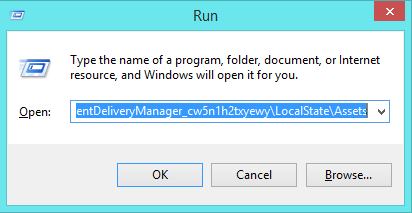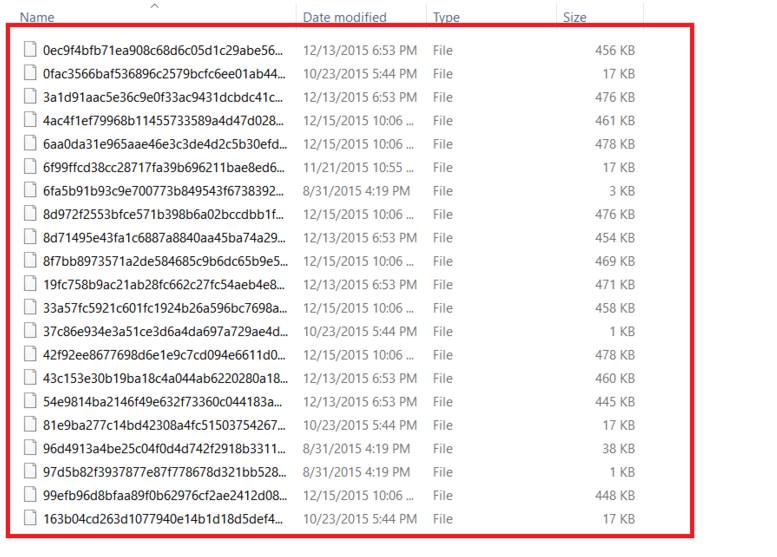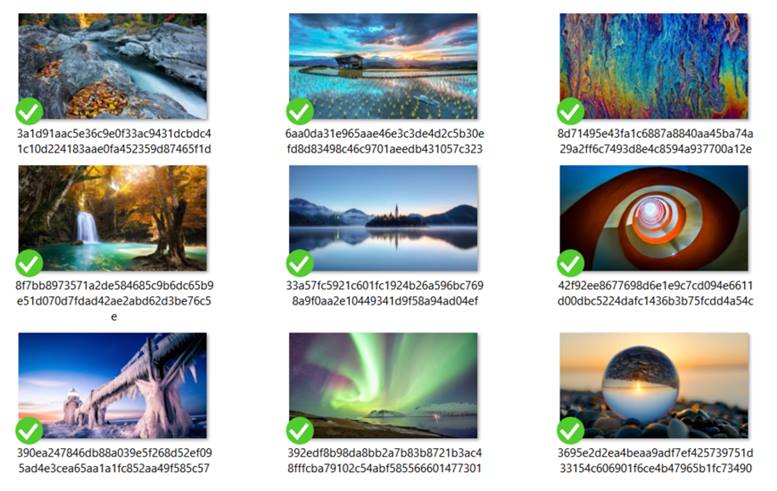How to Save the Spotlight Images in Windows 10
The method is very simple and straight and the only thing you need is follow the simple method that we are going to discuss right below. So follow up the below steps below to proceed.
Steps To Save the Spotlight Images in Windows 10:
First of all press Win+R on your desktop. This will bring up the Run dialog box on your screen. Just paste the location that is given below to the Run box.
After pasting the location and finding it, the File manager will open the location the place where all the spotlight images are saved. The saved files are not shown as image file and are placed in some other format.
Rename the files and change their extensions to .jpg. This will also let these files to be opened as images and therefore you can view them by any image browser. You are done,now you can surf through these images and use them like other image files. So above was all about How to Save the Spotlight Images in Windows 10. Saving the Spotlight images in your computer while using windows 10 can be done easily by following the above instructions or I should say that to view the pre-saved image files is very easy if you can follow the instructions given above. There are also some softwares that are available for the same purpose like SpotBright etc.