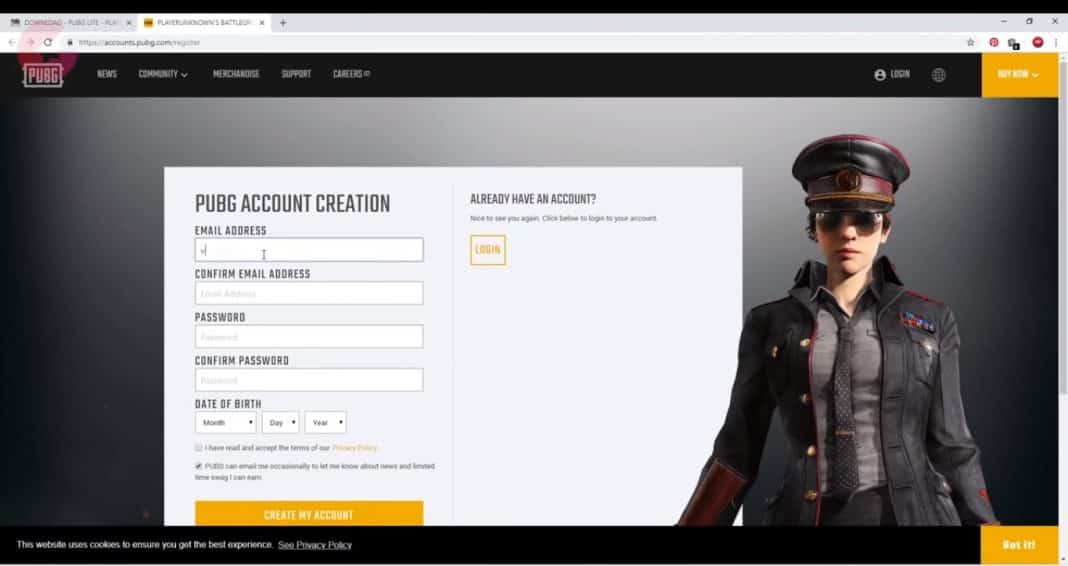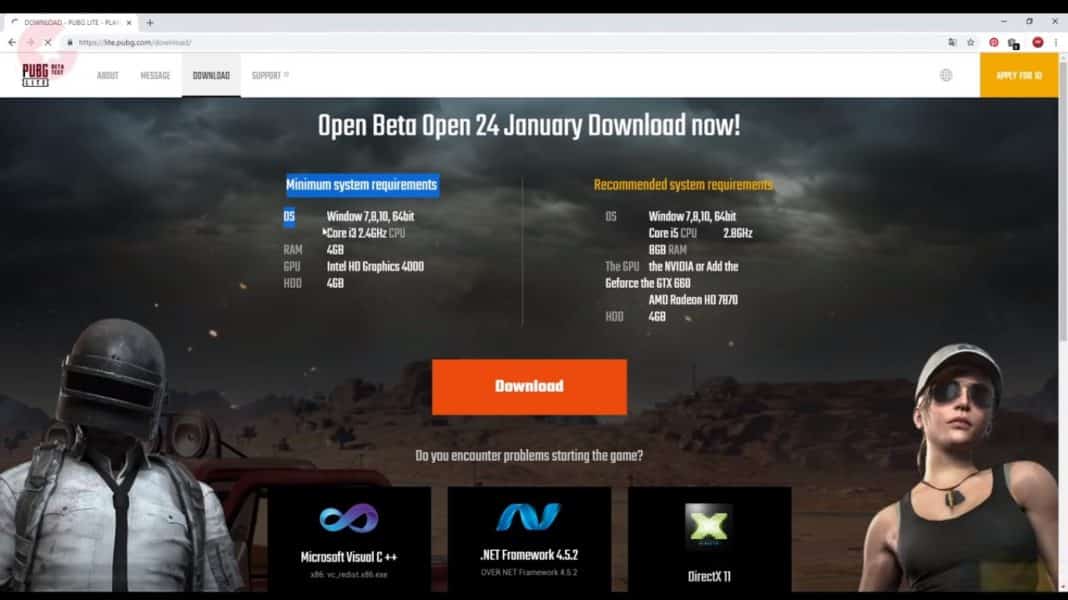The early version of PUBG Lite is currently available in Thailand. That means the resident of Thailand can enjoy the lighter version of PUBG on PC. The PUBG Lite for PC includes two maps – Erangel and Miramar. For those, who don’t want to play the classic mode, PUBG Lite also got Arcade mode, in which users can play Mini Zone and Sniper Training.
Steps To Play PUBG Lite On Low-End PC For Free
Since the PUBG Lite for PC is only made available in Thailand, you need to use VPN apps to change your current location to Thailand. Here in this article, we will share a tutorial on How To Install PUBG PC Lite for Free.
First, use any VPN app and change the location to Thailand.
Now, head to lite.pubg.com and there create a new PUBG account. Once created, confirm your account.
Now, head to lite.pubg.com and download the PUBG client for PC.
Once downloaded, open the installer and install PUBG Mobile.
The game is around 2.9GB. So, it will take time, depending upon your internet speed. Also, note that the download speed will be much lower since you are using a VPN service.
Once downloaded, open the game and enjoy. That’s it! This is how you can download and install PUBG lite on the computer. If you have any other questions, discuss them with us in the comment box below. Right now, the PUBG Lite game is only available in Thailand. However, the good news is that the game will be available globally soon. So, once it’s available globally, you don’t need to rely upon any VPN App. So, what do you think about this? Share your views in the comment box below.