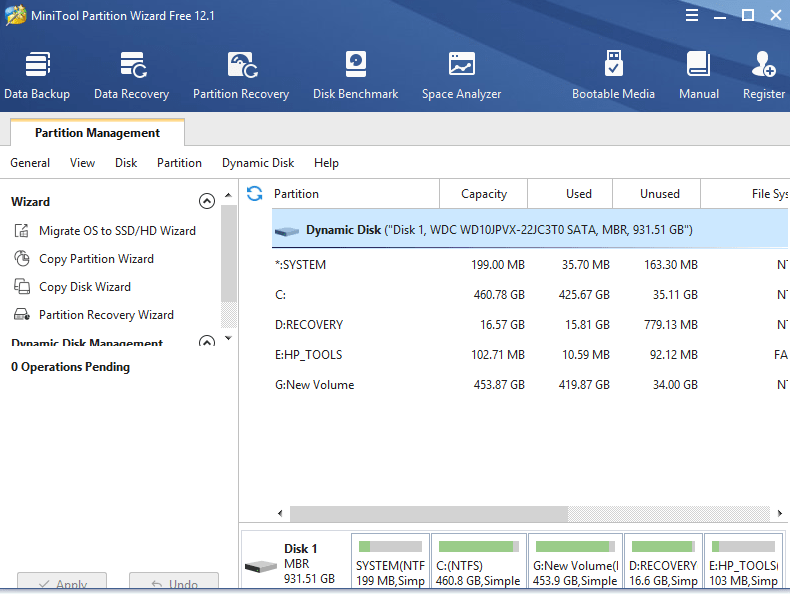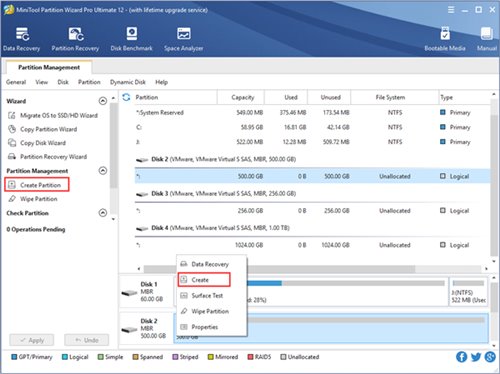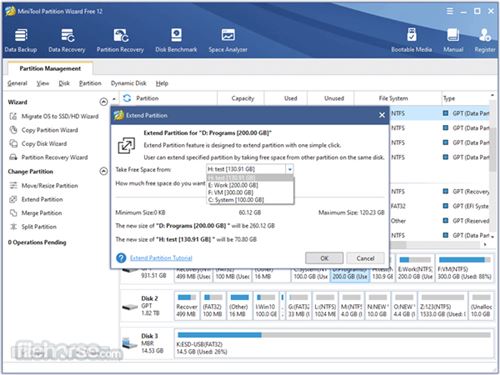However, the built-in disk management utility of Windows is pretty complicated to use. Another thing is that if any error happens during the partition, it will corrupt the entire drive. So, to be on the safe side, it’s always best to use third-party Partition Management Software. As of now, there are hundreds of partition manager software available for Windows 10. However, out of all those, MiniTool Partition Wizard seems to be the best option.
What is MiniTool Partition Wizard?
MiniTool Partition Wizard is an all-inclusive free partition management program available for Windows operating system. With MiniTool Partition Wizard, you can easily organize disk partitions to get the best of your HDD/SDD. It’s a full-fledged partition management software. You can use it to format partition, check file system, measure SSD performance, convert FAT to NTFS, and more. It’s also one of the most powerful disk partition software available on the web. MiniTool Partition Wizard has two plans – Free and Pro. The free version is suitable for hard drive partition; the pro version has some advanced features. With MiniTool Partition Wizard Pro, you get the option to convert disk, migrate the system, recover data, and more.
Features of MiniTool Partition Wizard
Now that you are aware of MiniTool Partition Wizard, you might be interested to know its features. Below, we have highlighted some of the best features of MiniTool Partition Wizard. Manage Partition With MiniTool Partition Wizard, you can easily create/delete partitions in simple steps. Not only that, but you can even format the inaccessible hard drive and convert RAW to NTFS to revive your hard drive. Move/Resize Partition With the free version of MiniTool Partition Wizard, you can move non-adjacent partitions together for extending purposes. You can even move/resize partitions on Windows 10 operating system. Wipe Partition The free version of MiniTool Partition Wizard allows you to wipe the entire disk or partition. So, you can erase the data on the partition without worrying about any trace. Merge Partitions Even with the free version, you can combine two partitions into one. Furthermore, it provides you with options to merge/split partitions without losing any data. You can even copy the non-system disk and partition for instant usage. Convert Disk Type The latest version of MiniTool Partition Wizard also allows you to convert hard drive or flash drives from FAT to NTFS without losing data. Apart from that, you can even check the hard drive/partition for read errors. So, these are some of the key features of MiniTool Partition Wizard. Of course, it got more features, for that you need to start using the program.
Download MiniTool Partition Wizard (Offline Installer)
Now that you are fully aware of MiniTool Partition Wizard, you might be interested in downloading the tool on your computer. Please note that MiniTool Partition Wizard has multiple plans. The free version allows you to check the file system, manage partition, convert FAT to NTFS, and more. So, if you are interested in trying the free version of MiniTool Partition Wizard, you can download the file below. Below, we have shared the latest version of MiniTool Partition Wizard. The file shared below is free from virus/malware and is entirely safe to download & use.
Download MiniTool Partition Wizard (Offline Installer)
How to Install MiniTool Partition Wizard on PC
We have shared the offline installation files of MiniTool Partition Wizard. That means you can use the installer file to install MiniTool Partition Wizard multiple times. Installing MiniTool Partition Wizard is pretty easy, just run the executable file and follow the on-screen instructions. Once installed, run the program and use it to manage the hard disk partition. If you don’t know how to use the program, please check the YouTube videos. There are lots of videos available on YouTube explaining how to use MiniTool Partition Wizard to manage partitions in Windows 10. So, this is how you can download MiniTool Partition Wizard on Windows 10. I hope this article helped you! Please share it with your friends also. If you have any doubts related to this, let us know in the comment box below.