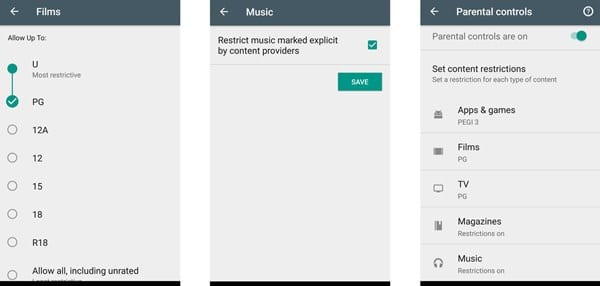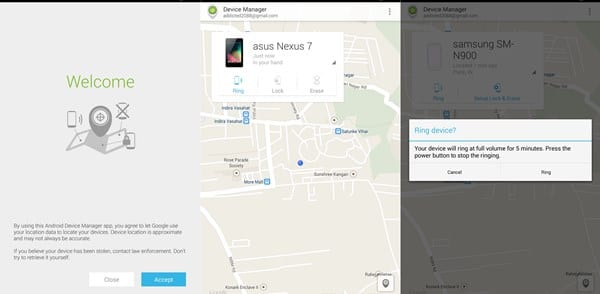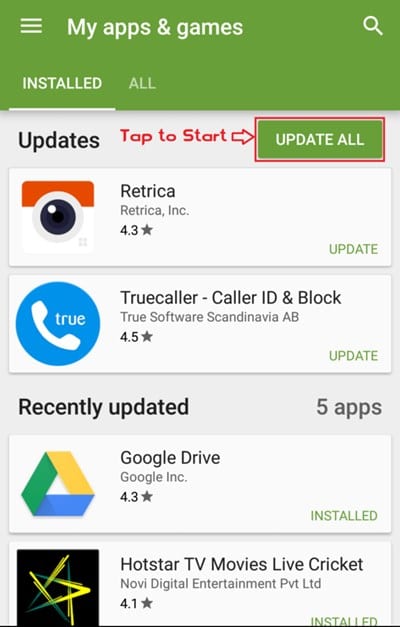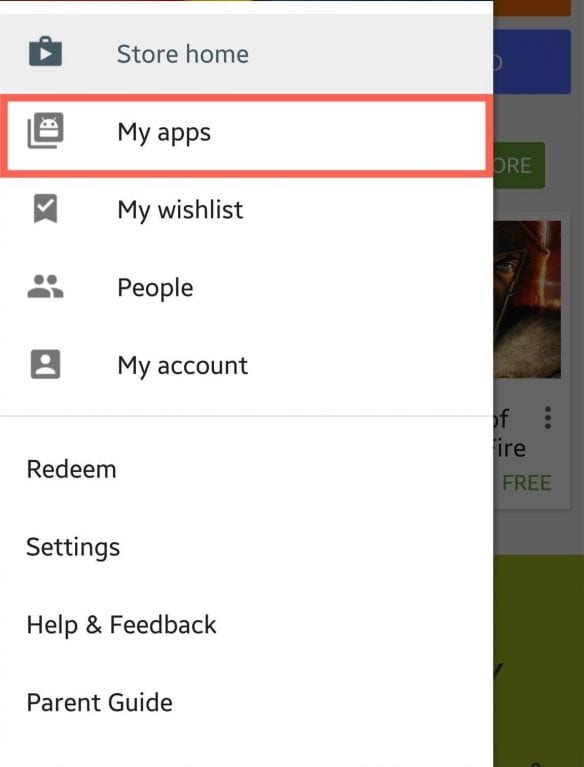7 Best Google Play Store Tips And Tricks 2019, That You Should Know
Below are some of the most useful tips and the tricks that you must know if you have an android device, So refer them all.
#1 Install an app not available or blocked in your country
You all are aware that many good android apps are somehow blocked or are not available in our country. As Google Earth app is not available in India only. But we can capture that way to get an app with the help of VPN. Prefer to download any good VPN app from Google Play Store and change the Ip address of your mobile to the country of your choice. The best Example is Shellfire VPN which is good VPN for downloading the only country associated Android apps that are available from Google Play Store.
#2 Put a parental lock on Google Play Store App
If you want to make Google Play store private from your family members or your child from downloading any adult content, you can set up parental controls in Google Play Store. By this, your mobile is prevented from misuse. Steps to Enable Parental Lock in Google Play Store.
Open Play Store and tap on menu and click on “Settings“. From settings, Select Parental Controls Make it Enable and apply the PIN code. Choose the games, movies, and apps and set the restrictions. Once they are set, you have to enter the PIN code each time when you are going to download something. Best Google Play Store Tips And Tricks That You Should Know
#3 Device Manager
You can now easily find out your lost android mobile with the help of Device Manager. Go to the link Google Drive Manage and log in your Google ID. By this amazing feature, you can find out your lost device.
#4 Install Android Apps on your Computer
Another amazing feature that Google Play Store provides you to install apps on your android device from your desktop browser.
Open Google Play Store website in your browser. Select the app which you want to download and select Install button. Choose the device and click on the Install button Best Google Play Store Tips 2019
#5 Update All Android Apps at Once
If you disable auto update in Google Play Store, you can’t get latest versions for your apps. When you are provided high-speed internet, you must update your app once. Here’s how:
Swipe from left to right in Google Play Home and select My apps and games. Tap Update all. 7 Best Google Play Store Tips And Tricks That You Should Know
#6 How to Find all Installed or Uninstalled Android Apps in Google Play Store
For this, Open Google Play Store and click on menu icon. Select My apps and games. From My apps and Games, select all section. Here a list will be provided showing all installed apps from Google Play Store. Top Google Play Store Tips And Tricks 2019
#7 Add your Favorite Apps to the Wishlist
Select the app that you want to add to Google Play. Tap on the + banner present on the top. You will watch that the apps are added to the Wishlist. Best Google Play Store Tips And Tricks That You Should Know
So above are the Best Google Play Store Tips And Tricks. Refer all the discussed tricks and the tips that you must know. Hope you like the guide, keep on sharing with others too, Leave a comment below if you have any related queries with this as techviral team will be always there to assist you in any of your issues.