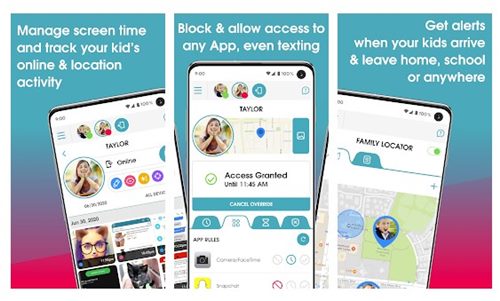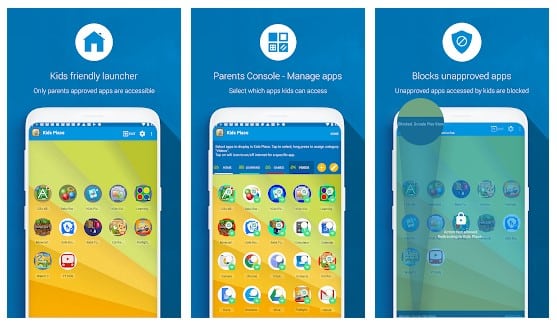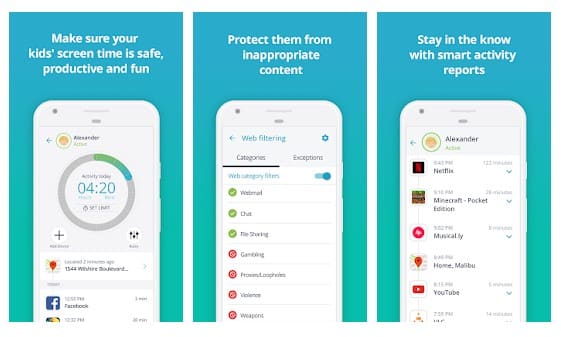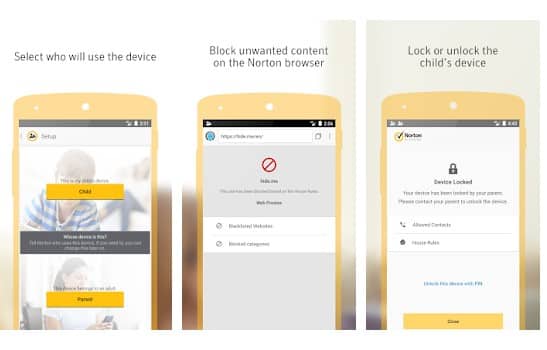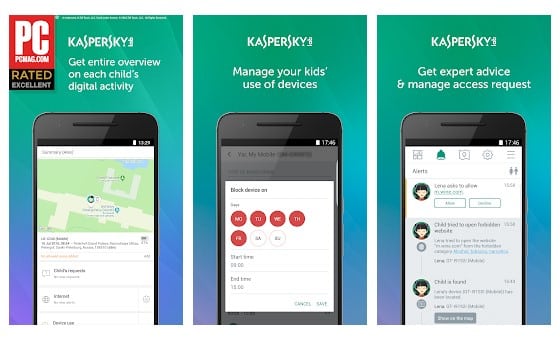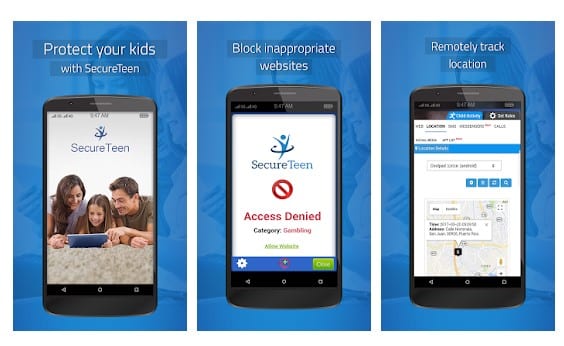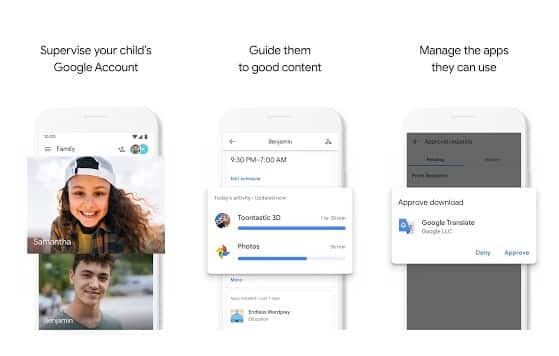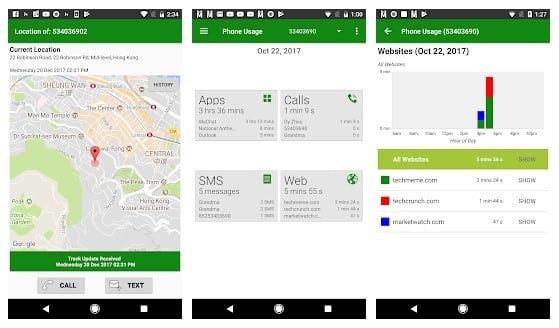Since smartphones are now mainly used to browse the web and the internet, it becomes essential to monitor what your kids do on the internet. It’s worth noting that the internet is a place that has plenty of good and bad things. So, as a parent, you should be concerned about your kid’s safety with a smartphone. Parents can rely upon parental control apps to have better and more effective control of their kid’s activities. There are plenty of parental control apps available on the Google Play Store that can provide substantial control over those smart devices to the parents.
List of 10 Best Free Parental Control Apps For Android
So, in this article, we have decided to list down some of the best free Parental control apps that are available on the Google Play Store. So, let’s explore the list.
1. Safe Family
Safe Family from McAfee is one of the leading parental control apps available for Android smartphones. With Safe Family, you can easily monitor your kids’ phone activities and block inappropriate content remotely. With Safe Family, you can easily gather information about app usage, location details, and more. Other than that, you can even block apps remotely, set daily time limits for apps, and more.
2. FamiSafe
FamiSafe is for those who have been searching for a reliable Screen time & Location tracker parental control app for Android. Like other parental control apps, FamiSafe also allows you to track location, limit screen on time, monitor app usage, and more. You can even use FamiSafe to block or restrict specific apps/games, keep track of YouTube kids, and more,
3. OurPact
OurPact may not be very popular, but it’s one of the most powerful and reliable Parental control apps that anyone can have on Android. With OurPact, you can remotely block your kids’ internet, text messages, and apps. Other than that, you can also set rules to allow only specific websites, block text messaging, set daily screen time limits, and more.
4. Kids Place – Parental Control
If you are searching for an Android app that allows users to control your children’s activity and Screen time, then Kids Place – Parental Control might be the best pick for you. The app provides parents with lots of unique features and flexibility while configuring their kid’s phones and tablets. With this app, you can set a time limit to use certain apps, block Play Store purchases, block websites, etc.
5. Qustodio Parental Control
This is one of the best Android apps on the list that helps parents keep their kid’s Android devices safe and supervised. With Qustodio Parental Control, one can easily set time limits for apps & games. Not only that, but the app can also be used to track, filter calls, monitor SMS, etc.
6. Norton Family parental control
With Norton Family parental control, you can instantly lock your kid’s smartphone, manage your child’s browsing activity, track location, block apps, etc. Not just that, but Norton Family parental control can also be used to track videos that your child watched using the Norton browser.
7. Kaspersky SafeKids
Unlike all other parental control apps, Kaspersky SafeKids is not bloated with unnecessary features. Instead, it just follows the basic rules of parental control, and it has more than enough features. With Kaspersky SafeKids, you can block harmful sites, manage app usage, set screen time limits, etc. The app is pretty easy to set up, and it’s entirely free to use.
8. SecureTeen Parental Control
Well, SecureTeen Parental Control has everything you search for in a parental control app. From app blocking to restricting screen on time, SecureTeen Parental Control does it all. Apart from that, SecureTeen Parental Control can also be used to track activities done on social networking sites, check web history, etc.
9. Google Family Link
With Google Family Link, you can easily set digital rules to guide kids as they learn, play, and explore the internet world. With Google Family Link, you can easily view your kid’s activity, manage their apps, feed their curiosity, etc. So, Google Family Link is another best parental control app that you can use right now.
10. MMGuardian Parental Control
Well, if you are searching for an Android app to manage and monitor your child’s device remotely, then you need to give MMGuardian Parental Control a try. With MMGuardian Parental Control, you can easily track SMS, Calls, Web Links, app usage, etc. Apart from that, MMGuardian Parental Control can also be used to block SMS & Calls, apps, etc. So, these are the best Android apps to monitor your kid’s smartphone that you can use right now. If you know of any other such apps, let us know in the comment box below. I hope this article helped you! Please share it with your friends also.