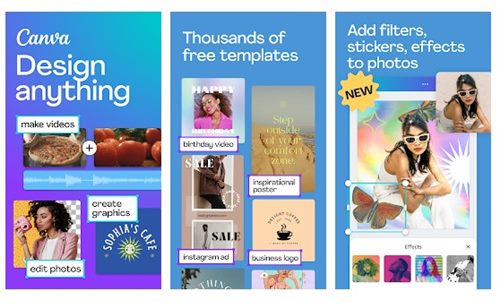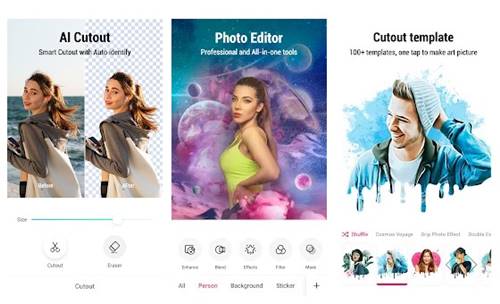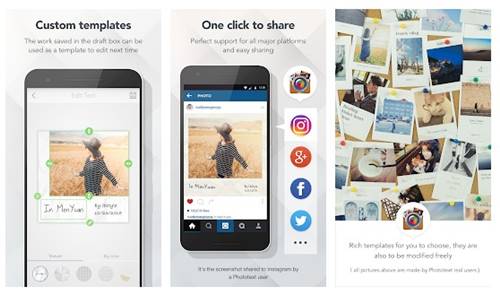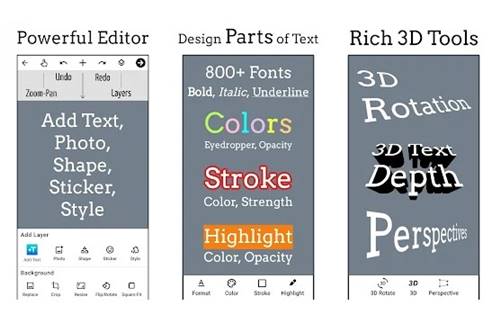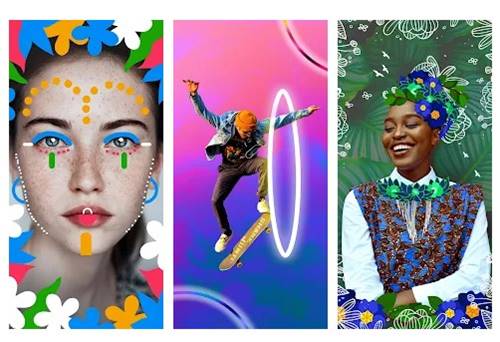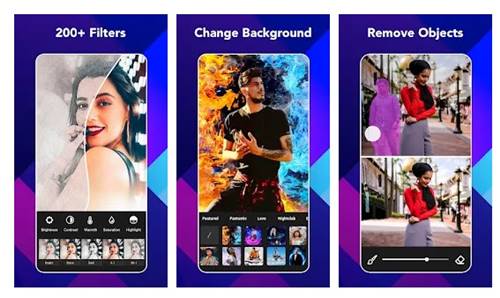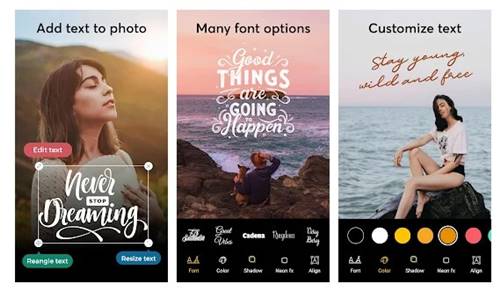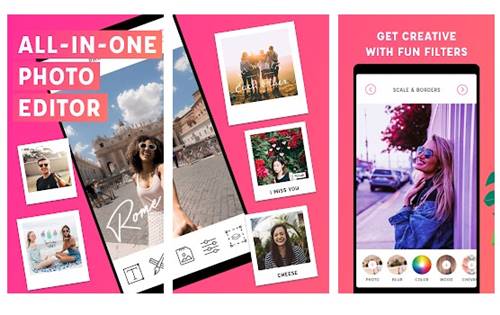So, if you are a photo editor and looking for free ways to add text to photos on your Android, you are reading the right guide. This article will share a list of the best Android photo editing apps that lets you add text to the photos. Also Read: How to Download & Install Android Apps in Windows 11
List of 10 Best Apps to Add Text to Photos
With these apps, you can make your own memes or motivational posters. You can even create professional banner images with these Android photo editing apps. So, let’s check out the list of best Android apps to add text to photos.
1. Picsart
Picsart is a full-fledged photo and video editing app available for Android smartphones. With Picsart, you can design professional-level collages, design and add stickers, swap backgrounds, and more. Guess what? Picsart offers you almost every editing tool you will really need. When it comes to the text, Picsart allows you to add text to photos with 200+ designer fonts. Overall, Picsart is a great app to add text to images.
2. Canva
If you are searching for a free Android editing app to create stunning logos, posters, video collages, and photo grids, then look no other than Canva. Canva is a versatile photo editor that offers you lots of useful features. With Canva, you can edit and add text to photos. In addition, the text editor of Canva offers you 500+ fonts to use on images.
3. PickU Photo Editor
PickU Photo Editor is for those searching for a lightweight and easy-to-use Android app to edit photos and remove backgrounds from images. Guess what? PickU Photo Editor can remove background from any photo with the help of an AI. When it comes to adding text, PickU Photo Editor offers you hundreds of fonts to add personalized text to your photos. It also has a feature to add text with effects in images.
4. PhotoText
PhotoText is a very lightweight Android application that lets you add text to the photos. You can use this app to add text to any photos, add blank borders, and more. With its exquisite templates, fonts, and textures, users can easily edit photos with text. After adding text to images, PhotoText also allows you to share it to major platforms with just a tap.
5. Add Text
Add Text is a top-rated photo editing app that you can use on Android. The app is pretty lightweight and easy to use, and it also has a premium version. The free version of Add Text offers you over 1,000 fonts, layer-based editing, and 3D text features. Apart from that, Add Text also offers some essential photo editing tools like resizing and crop.
6. Bazaart
This one is a full-fledged photo editor app for Android that can do a wide range of stuff for you. You can use this application to edit photos, erase backgrounds, add new backgrounds, add photo filters, etc. It also has a text editor that offers you a variety of fonts. You can use the text editor of Bazaart to add text to any images on Android.
7. Inshot Photo Editor
Inshot Photo Editor is very much similar to the Bazaart app listed just above. It’s a full-fledged photo editing app that brings you a wide range of tools for photo editing. You can use the app to add text to your photos, add texts with filters, etc. However, the free version offers you limited fonts to choose from.
8. Text On Photo
Although not famous, Text On Photo is still one of the best apps to add text to any photo. With Text On Photo from Inverse.ai, you can easily add your favorite quotes to photos. It offers a selected range of useful features like changing the text weight, style, alignment, and more. You can also stylize texts with color, shadow, and Stroke.
9. Photoshop Express
Like every other photo editor for Android, Photoshop Express also offers you many photo editing tools, including the text tool. Photoshop Express is as powerful as the desktop version of Photoshop, but it’s straightforward to use. The text editing feature is available in the free version, but you can consider subscribing to a premium package if you want to unlock more fonts options.
10. PicLab
PicLab is much like Photoshop Express that had been listed above. It offers you a wide range of photo editing features such as the ability to add filters, effects, overlays, masks, and more. For text addition, PicLab offers you limited fonts to use in the free version. However, it lets you create multiple text layers to create beautiful typography. You can use these free Android apps to add text to any photos. I hope this article helped you! Please share it with your friends also. If you have any doubts related to this, let us know in the comment box below.